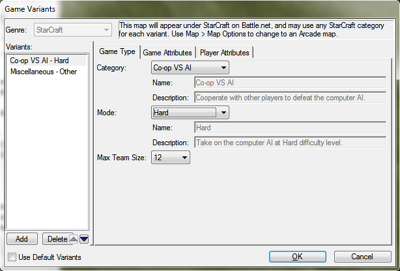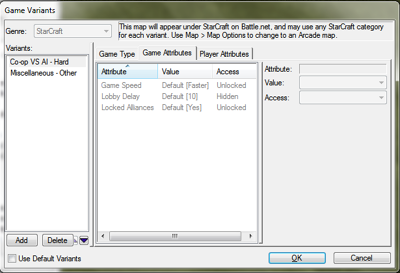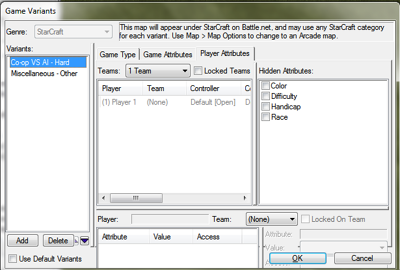Game Variants[ | ]
General[ | ]
Genre[ | ]
- The gameplay-type of the map you are making. This will affect under which genre your map is shown
- Function of this field has since been shifted to the Category field of the Game Type tab and it is no longer able to be modified instead always being set to Starcraft
Variants[ | ]
- The different forms of gameplay which can be selected in the game setup for playing your map.
Use Default Variants[ | ]
- Flag that if enabled ignores any custom variants and uses a set of default gameplay variants.
Game Type[ | ]
Category (options)[ | ]
Your selected Genre for battlenet classification
Name (field)[ | ]
Displays the name of your selected Genre. This field cannot be modified.
Description (field)[ | ]
Displays the description of your selected Genre. This field cannot be modified.
Mode[ | ]
- Sub-classification used by battlenet typically to describe difficulty or team allocation
- Options available vary depending on the Category selected
- Custom: Normal custom variant
- Other: Undefined custom variant
Name (field)[ | ]
- The name of the Variant you are making. This is the name that shows up in your map's Arcade information page.
- Note: Modes other than Custom are defaulted
Description (field)[ | ]
- Description of the variant your are currently making. This is displayed on Battle.net as a tooltip for your map's Arcade variants.
- Note: Modes other than Custom are defaulted
Max Team Size[ | ]
- The maximum number of players allowed on a single team during game setup.
Game Attributes[ | ]
Attribute[ | ]
- The attribute being modified
Value[ | ]
- The available options for the attribute
Access[ | ]
- Locked: Visible and unable to be altered
- Unlocked: Visible and able to be altered
- Hidden: Unable to be altered and not shown to players
Game Duration[ | ]
- How long the game lasts before automatically ending
- Options are: Infinite, 5, 15, 25, 30, 45, 60, 90, 120 minutes
Game Privacy[ | ]
- Normal: Unit build orders are shown and the game counts towards the win/loss ratio
- No Build Order: The order of unit construction is kept confidential
- No Match History: Game does not count towards victory/loss ratio
Game Speed[ | ]
- This will set the default gameplay speed.
- Options are: Slower, Slow, Normal, Fast, Faster.
Lobby Delay[ | ]
- Sets the start time for a match to allow players to drop/bail before game start
- For example, if set to 10 the lobby will countdown for 10 seconds before starting
- Options are: 3, 5, 7, 10, 15, 20, 25, 30 seconds
Locked Alliances[ | ]
- Sets whether players can modify their alliances after the game has started.
Player Attributes[ | ]
Teams (options)[ | ]
- Sets the overall team settings.
- Available options depend on the number of players activated in the Player Properties settings.
Locked Teams[ | ]
Sets whether the game host is able to change the overall team setup. If disabled, the map’s default settings can be overridden by the game host.
Hidden Attributes[ | ]
Hides specific player settings from the game lobby. Attributes which can be hidden are AI Build, Color, Difficulty, Handicap, and Race.
Player[ | ]
- Allows you to modify settings for specific players.
Team[ | ]
- Sets the player’s default team.
Locked On Team[ | ]
- Prevents the player from switching teams once they have entered the game lobby.
AI Build[ | ]
- What AI Build an AI-controlled Computer player will use by default
- Able to be changed by triggers
- Has flags to remove specific builds as selectable options
Color[ | ]
- This option will set the default color for each player.
- Has flags to remove specific colours as selectable options
Commander[ | ]
- Default commander from the Commanders data type used by the player
- Requires triggers to have any utility
Commander Level[ | ]
- Default level of player commanders
Commander Mastery Level[ | ]
- Default mastery level of player commanders
- Has values of 0-100
Commander Mastery Talent[ | ]
- (Unknown)
- 11 fields with an index value of 0-30
Commander Mastery Tier[ | ]
- (Unknown)
- 2 fields with an index value 0-10
Controller[ | ]
- Closed: This player slot is unavailable for use.
- Open: This player slot is available for use.
- Computer: This player is controlled by a computer AI.
- Has a flag to remove Computer as selectable option
Difficulty[ | ]
- Sets the difficult level for the selected player. This setting can be detected through triggers or used to affect the skill of an AI-controlled Computer player.
- Options are: Very Easy, Easy, Medium, Hard, Harder, Very Hard, Elite, Cheater (Vision), Cheater (Resources) and Cheater(Insane)
- Has flags to remove specific difficulties as selectable options
Handicap[ | ]
- Sets the player’s default handicap which reduces the life and shields of all of the player’s units.
- Options are: 50%, 60%, 70%, 80%, 90%, 100%
- Has flags to remove specific handicaps as selectable options
Player Logo Index[ | ]
- Race decal index used by the player
- Has values of 0-255
Race[ | ]
- Sets the player’s default race
- Due to UI bugs with Battlenet it is possible to select additional Races here while the game setup only allows the default 3 options
- Has flags to remove specific races as selectable options
Ready[ | ]
- Not Ready: Player needs to click that they are ready in the game setup
- Ready: Player is automatically ready in the game setup
Tandem Leader Slot[ | ]
- (Unknown) Archon mode related?
Game Attribute[ | ]
- Any Game Attributes set to Player under the Type field of the General tab appear at the end of the list with the Values of the attributes being able to be set for each player
- (Unknown) How this interacts with the values of the Defaults tab of the Game Attributes