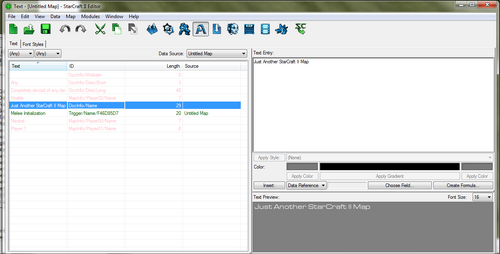Page Under Construction!
Text Editor
- Like the Overview Manager, the Text Editor allows you to modify a large assortment of data (in this case strings of text) in one window.
Text type implements handful of Text Tags.
Location
The Text Editor can be accessed by pressing the F8 key inside the Galaxy Editor, or by clicking the icon located on the main toolbar: Text Editor Icon
User Interface
- Data Source: Use this to define a source of text you would like to edit. Your options will vary with what dependencies you have checked. [Citation Needed]
- Filters: Use these to narrow down your results. Options include Doc Info, Map Info and Trigger.
- Text Entry: Use this window to edit your text. For a detailed chart of text styles, view this.
Common Problems:
Text will not be shown in other languages, because the text value for other languages are empty. Use SC2 Localizer and its mpq Editor for other languages.