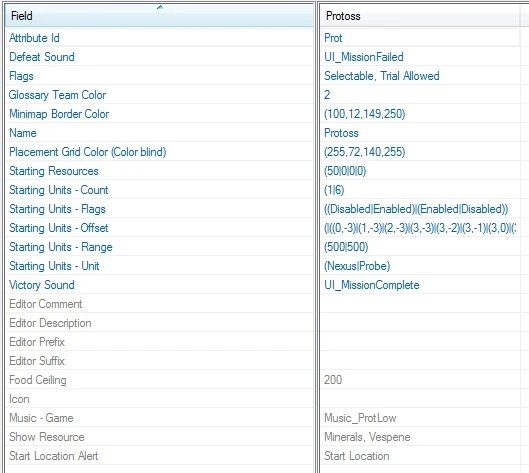Races(advance)[ | ]
Races[ | ]
Description[ | ]
This is were you can create and edit races (Terran, Zerg, Protoss, etc.) for the game.
Hints[ | ]
- You can modify starting resources and workers
- You can modify the supply cap or food ceiling
- The race the player is known as and the race used for the starting unit spawns do not have to be the same. An example of this is Stukov and Dehaka in co-op which are set to the Zerg race but spawn Infested Terran and Primal Zerg units at the start of the game.
Fields[ | ]
Fields Description[ | ]
Attribute Id[ | ]
- ID text for the race
- This is important when naming Cursors since the game engine automatically uses cursors with the Attribute Id as a suffix in the name Id for the race.
Defeat Sound[ | ]
- Sound from the Sounds data type played when the game ends in defeat
- Victory type is determined by the End game For Player trigger action definition
- UI_MissionFailed is the default
EDSTR_FIELDNAME_CRace_ExpansionOrder[ | ]
- (Unknown)
EDSTR_FIELDNAME_CRace_LevelAchievementId[ | ]
- (Unknown) Id number for Battlenet use only?
EDSTR_FIELDNAME_CRace_RaceIcon[ | ]
- (Unknown) Icon next to the race name in the lobby?
Flags[ | ]
- Flags for the race
- Selectable: You can choose this race in the lobby before the game starts
- Trial Allowed: Race is able to be selected in the free to play version of the game
Food Ceiling[ | ]
- Maximum amount of food the race can have
Glossary Team Color[ | ]
- Colour the race appears as in the glossary and tech tree
Icon[ | ]
- (Unknown) Icon next to the race name in the lobby?
Minimap Border Color[ | ]
- Colour of the minimap border when using this race
Music - Game[ | ]
- Music that plays during games when playing the race from the Soundtracks data type
Name[ | ]
- Name of the race
Placement Grid Color (Color blind)[ | ]
- Colour of the placement grid for the race
Show Resource[ | ]
- Technology Resources available to the race shown in the UI resource panel
Start Location Alert[ | ]
- Alert from the Alerts data type that occurs for the race's starting location
Starting Resources[ | ]
- Starting amounts of each resource for the race
Starting Units - Count[ | ]
- The number of each Starting Units - Unit type to spawn when starting as the race
- Usually a single resource drop off/worker training structure and several worker units
- Units are created using the Set Starting Units For Player and Starting Units For All Players trigger action definitions
Starting Units - Flags[ | ]
- Harvesting related flags for the starting units
- Automatically Harvest Nearby Resource: Makes spawned units try and use the Harvest ability on the nearest harvestable resource. Is an alternative to the Order Workers to Gather Nearby Resources trigger action definition. Usually only enabled for workers.
- Automatically Set Harvest Rally Point: Sets the Set Rally Point (Extra) command of the Rally ability to the nearest harvestable resource. Usually only enabled for worker training units.
Starting Units - Offset[ | ]
- Placement of each starting unit relative to the Start Location point for the player
- Coordinates are based on the map grid
- Index increases with each instance of the unit count and index of the Starting Units - Unit array
- If the spawn offset point is blocked or not suitable for unit placement the starting units will be created at the nearest possible location to that point.
Starting Units - Range[ | ]
Determines the maximum distance from the Starting Units - Offset point that the unit can be spawned at.
Starting Units - Unit[ | ]
- Unit types spawned for the race
- Usually a resource drop off/worker training structure and a worker unit
- Units are created using the Set Starting Units For Player and Starting Units For All Players trigger action definitions
Victory Sound[ | ]
- Sound from the Sounds data type played when the game ends in victory
- Victory type is determined by the End game For Player trigger action definition
- UI_MissionComplete is the default